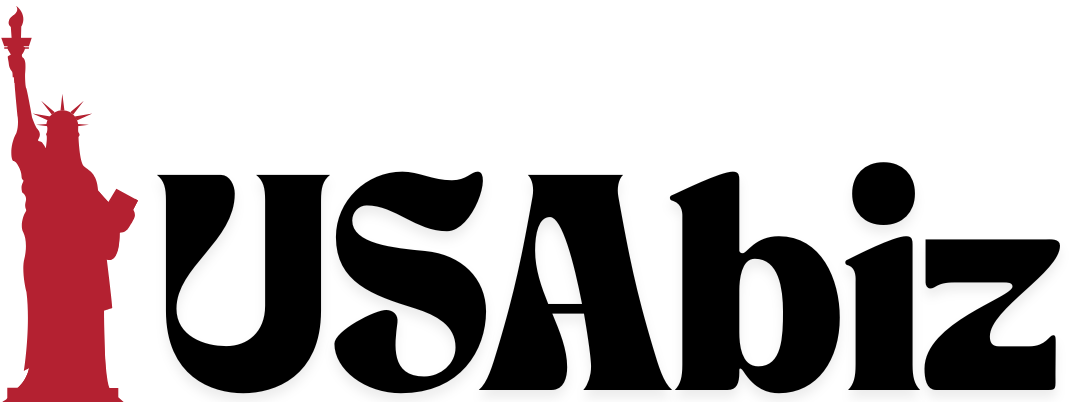Introduction
In the world of machine embroidery, converting a JPG to DST file is a crucial step to create high-quality stitched designs. The DST format (used by Tajima and many other embroidery machines) contains stitch instructions that guide the machine. However, this conversion isn’t automatic—it requires embroidery digitizing online, a specialized process best handled by professionals or reliable online services.
This blog covers:
✔ What a DST file is and why it’s important
✔ The step-by-step process of converting JPG to DST
✔ Benefits of using online embroidery digitizing services
✔ How to choose the best JPG-to-DST conversion service
✔ Future trends in digital embroidery
What Is a DST File?
A DST file is a digital embroidery format used by commercial and home embroidery machines. Unlike image files (JPG, PNG), a DST file contains:
-
Stitch types (satin, fill, running stitches)
-
Stitch sequence & direction
-
Thread color changes
-
Machine commands (jumps, trims, pauses)
Why Convert JPG to DST?
-
Machines can’t read JPGs – They need stitch-based instructions.
-
Precision matters – Poor digitizing leads to gaps, puckering, or misalignment.
-
Professional results – A well-digitized DST file ensures smooth, high-quality embroidery.
How to Convert JPG to DST (Step-by-Step Process)
Step 1: Choose the Right JPG Image
Not all images digitize well. Ideal candidates have:
✅ Clear outlines (not blurry or overly detailed)
✅ Limited colors (gradients don’t translate well)
✅ Bold shapes (fine lines may get lost in stitching)
Logos, simple illustrations, and text-based designs work best.
Step 2: Clean Up the Image (If Needed)
Use graphic software (Photoshop, Illustrator) to:
-
Remove background noise
-
Enhance contrast
-
Simplify complex details
Step 3: Digitize Using Embroidery Software
Professional digitizers use programs like:
-
Wilcom EmbroideryStudio
-
Hatch Embroidery
-
Pulse IDS
-
Brother PE-Design
Key steps in digitizing:
✔ Trace outlines (vectorize if needed)
✔ Assign stitch types (satin, fill, running)
✔ Set underlay stitches (for fabric stability)
✔ Adjust density & pull compensation (prevents distortion)
Step 4: Test & Refine the Design
Before finalizing, stitch a sample to check for:
-
Thread breaks
-
Fabric puckering
-
Misaligned elements
Step 5: Save as DST & Export
Once perfected, save the file in .DST format for Tajima machines (or other formats like .PES for Brother).
Why Use Online Embroidery Digitizing Services?
Manually digitizing requires expensive software and expertise. Online digitizing services offer a faster, cost-effective solution.
How Online JPG-to-DST Conversion Works:
1️⃣ Upload your JPG/PNG to the service.
2️⃣ Select preferences (size, stitch type, fabric).
3️⃣ Receive a DST file (usually within 24-48 hours).
4️⃣ Download & stitch!
Benefits of Online Digitizing:
✅ No software needed – Saves hundreds on programs like Wilcom.
✅ Professional quality – Experts handle complex designs.
✅ Fast turnaround – Get files in hours, not days.
✅ Revisions available – Fixes if the first test stitch has issues.
Top Online JPG-to-DST Services:
| Service | Best For | Avg. Price |
|---|---|---|
| DigitEMB | Fast, affordable digitizing | $10-$30 |
| iDigitizing | Bulk orders | $15-$50 |
| Embird Online | Premium quality | $20-$60 |
| Fiverr/Upwork | Custom freelance digitizers | Varies |
How to Choose the Best JPG-to-DST Service
1. Check Reviews & Samples
Look for Google/Trustpilot reviews or request sample files.
2. Compare Pricing
-
Simple logos: $10-$20
-
Complex designs: $30-$60+
Avoid suspiciously cheap services—quality may suffer.
3. Turnaround Time
Need it fast? Look for 24-hour rush services.
4. File Compatibility
Ensure they provide DST (or other formats like .PES, .EXP if needed).
5. Revisions Policy
A good service offers 1-2 free adjustments if the first file has issues.
DIY vs. Professional Digitizing: Which Is Better?
Option 1: DIY Auto-Digitizing Software
-
Pros:
-
Lower cost per design
-
Full control over edits
-
-
Cons:
-
Steep learning curve
-
Often lacks professional finish
-
Best for: Hobbyists willing to learn.
Option 2: Online Professional Digitizing
-
Pros:
-
Flawless, optimized files
-
No software investment
-
Faster results
-
-
Cons:
-
Cost adds up for frequent use
-
Best for: Businesses & those needing perfect embroidery.
Future of JPG-to-DST Digitizing
1. AI-Assisted Digitizing
New tools (like Ink/Stitch) use AI for auto-digitizing, but human touch-ups are still needed.
2. Instant Online Quotes
Some services now provide real-time pricing when you upload a JPG.
3. Cloud-Based Workflows
Designers and digitizers collaborate online for faster revisions.
4. Mobile Digitizing Apps
Emerging apps let users preview digitized designs on smartphones.
Conclusion
Converting a JPG to DST is essential for machine embroidery, but it requires skill. While DIY software exists, online embroidery digitizing services provide the best balance of speed, quality, and affordability.
Key Takeaways:
✔ DST files contain stitch instructions—JPGs don’t.
✔ Online digitizing is faster & cheaper than buying software.
✔ Always test-stitch before full production.
✔ Choose a reputable service with good reviews and revisions.
Ready to Digitize Your Design?
Find a trusted online digitizing service today and turn your JPG into a flawless embroidered masterpiece!