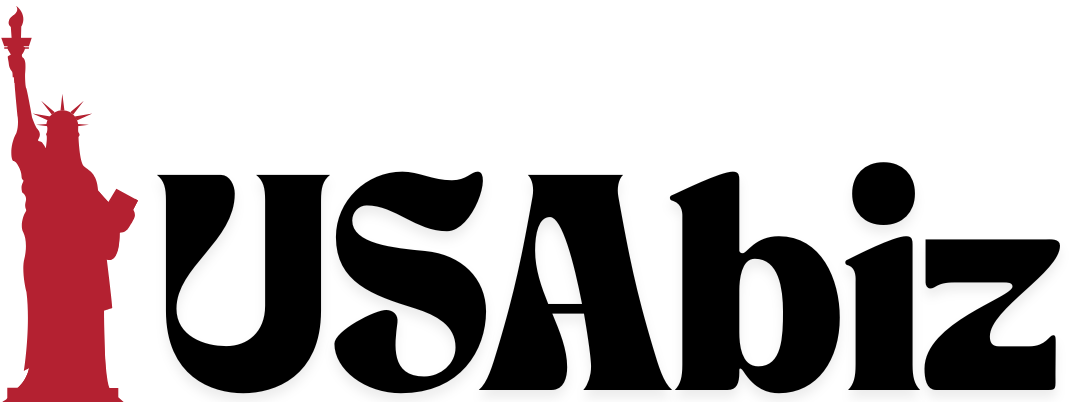In today’s digital world, establishing authority in your niche is crucial for differentiating yourself, earning trust, and cultivating a loyal audience. Whether you’re a blogger, coach, small business owner, or content creator, people follow experts, not amateurs. And while platforms like Instagram and YouTube often come to mind, Pinterest is one of the most overlooked yet powerful tools to position yourself as a go-to authority.
With over 460 million active users and a unique algorithm that favors evergreen content, Pinterest is more than a place for recipes and DIY ideas. It’s a visual search engine that enables you to showcase your expertise, share valuable content, and connect with highly engaged users. In this guide, you’ll learn exactly how to use Pinterest to build authority in your niche, without paid ads or a huge following.
Why Pinterest Matters for Authority Building
Unlike other platforms where your content disappears after a few hours or days, Pinterest gives your pins long-term visibility. A single well-optimized pin can drive traffic and engagement for months—or even years. This long content lifespan gives you more time to build trust, show expertise, and grow influence in your niche.
Pinterest also attracts users who are actively searching for solutions, not just scrolling mindlessly. This makes it the perfect place to demonstrate value and position yourself as an expert.
Step 1: Define Your Niche Clearly
Before you can build authority in your niche, you need to define exactly what that niche is. Get specific. For example:
- Instead of “health,” focus on “plant-based meal planning for busy moms.”
- Instead of “marketing,” focus on “Pinterest marketing for Etsy sellers.”
Clarity is key. When your audience knows exactly what you specialize in, they’re more likely to follow you and trust your content.
Once you’ve nailed your niche, reflect it in your:
- Profile bio
- Board titles and descriptions
- Pin text overlays
- Website and blog content
Step 2: Optimize Your Pinterest Profile
Your profile should immediately communicate your expertise and value. Use a professional headshot or brand logo, and write a bio that explains who you help and how.
Example:
🧠 “Helping busy freelancers grow their online presence with smart Pinterest strategies. Follow for weekly pinning tips + blog traffic hacks.”
Make sure to include keywords relevant to your niche. This helps Pinterest recommend your profile in relevant searches and categories.
Also, claim your website to unlock analytics, boost credibility, and ensure your content is tied directly to your brand.
Step 3: Create High-Value Content Consistently
The best way to establish authority in your niche is to regularly share content that educates, inspires, or solves problems.
Content ideas that build authority:
- How-to guides
- Step-by-step tutorials
- Infographics
- Resource lists
- Case studies or personal success stories
Break down complex ideas into simple, digestible visuals. Create multiple pins for each piece of content with different headlines or graphics to increase reach.
Use tools like Canva to design eye-catching, branded pins with clear text and value-driven titles.
Pro tip: Add your logo or website URL to your pin designs to reinforce your brand.
Step 4: Optimize for Pinterest SEO
To get discovered by people searching in your niche, you need to optimize your profile, pins, and boards with keywords.
Where to use keywords:
- Profile description
- Pin titles
- Pin descriptions
- Board titles
- Board descriptions
- Text overlays on your pins
Pinterest reads this information to decide where and when to show your pins. Research keywords using Pinterest’s search bar and auto-suggestions. Use phrases your audience would actually type in.
For example: If your niche is “budget travel,” use keywords like “cheap travel hacks,” “budget travel itinerary,” or “affordable vacation tips.”
Step 5: Create Niche-Specific Boards
Organize your content into focused boards that reflect your expertise. Each board should serve a specific interest or topic within your niche.
Examples for a fitness coach:
- Healthy Meal Plans
- At-Home Workouts
- Fitness Tips for Busy Moms
- Weight Loss Success Stories
Each board should include a keyword-rich description, and be regularly updated with relevant content—both your own and curated from others.
Boards that are clear, helpful, and specific signal to Pinterest (and your followers) that you’re a subject matter expert.
Step 6: Leverage Story Pins and Idea Pins
Idea Pins (formerly known as Story Pins) are perfect for showcasing your knowledge and connecting with your audience. You can use them to:
- Share step-by-step tutorials
- Teach quick tips
- Highlight products or tools you recommend
- Offer bite-sized advice
These pins keep users engaged and allow you to deliver value directly on the platform—positioning you as a helpful resource and trusted voice.
Idea Pins can’t include links (yet), but they do increase profile views and follower growth, which ultimately contributes to your authority in your niche.
Step 7: Be Consistent and Analyze What Works
Like any platform, authority on Pinterest doesn’t happen overnight. It requires consistency and ongoing optimization.
Use Pinterest Analytics to monitor:
- Which pins drive the most engagement and traffic
- What boards are performing best
- What content formats (video, idea pins, standard pins) your audience prefers
Use this data to fine-tune your strategy. Double down on what’s working and update underperforming pins with new graphics or better keywords.
Final Thoughts
Building authority in your niche isn’t just about gaining followers—it’s about becoming the go-to source people trust and return to. Pinterest gives you the tools to do that—if you know how to use them strategically.
With consistent pinning, targeted keywords, valuable content, and a strong visual brand, you can stand out, grow your audience, and drive long-term traffic—all without spending a dollar on ads.
If you’re ready to take your expertise to the next level, start treating Pinterest like the authority-building machine it truly is.